
Join Now to Borrow!
Membership made easy with our mobile app
To become a member of First Tech, you must work in the ICT (Information & Communications Technology) sector or be a direct family relation of another person who is currently a member of the credit union.
Download our Mobile App and join today.
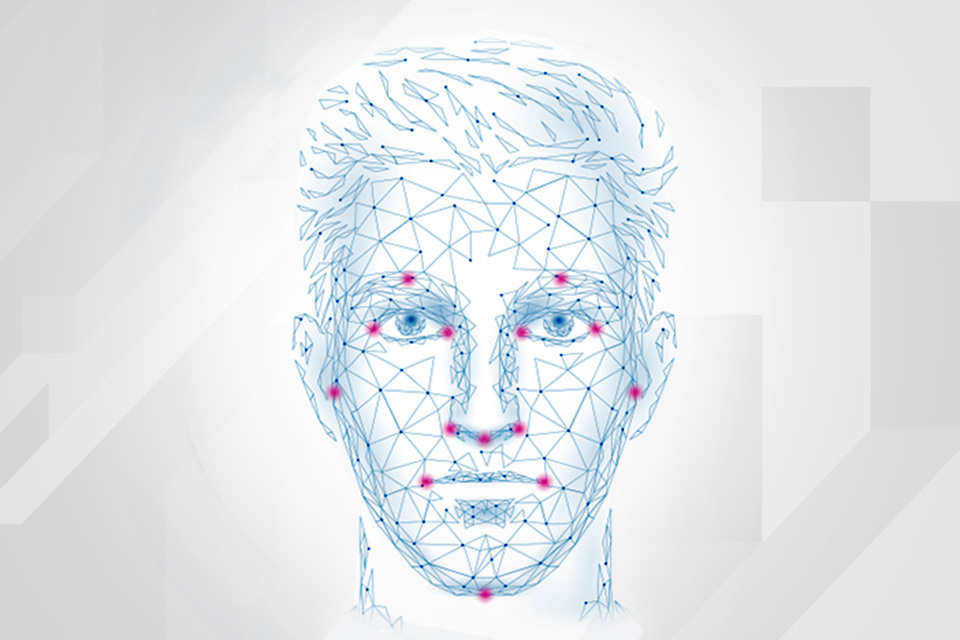
Reliable Identity Check
To complete your application, we’ll need one Proof of Identity (valid passport or driving licence) and one Proof of Address from you. We’ve created a way for you to share these proofs that’s both easy to use and secure. As you progress with your application, you will be prompted to take a picture of yourself. Our app will compare your picture with your proof of identity and verify instantly. You might wish to gather your documents before you get started.

Documents Required (Proof of Address)
A letter from any one of the following dated within the last 6 months. It must include your name and address as per your membership application.
- Government department
- Bank or other regulated financial institution
- Utility company (gas, electricity or phone bill)
Please note that the following documents cannot be accepted as proof of address
Motor Tax Renewal Document - TV Licence - Payslip

Quick Online Access
Once your membership has been approved, a notification will be sent to your app to inform you of this, along with your membership number. Your Online Banking pin will then be sent to you by SMS.
As part of the activation process, you must lodge a minimum of €10 in your account. This must be done prior to applying for a loan. Alternatively, you can activate your account by calling us on 01 642 7900 and lodging €10.
How to Get Started
Check out the steps on how to easily become a member of First Tech CU.
1
Download our Mobile App
2
Make sure you have valid ID ready
3
Complete the form
4
Verify your Identity
5
Upload required documentation
6
Sit back and wait for us to review and approve your membership










